Simulating shortwave audio artefacts
5
Readers of my blog may remember that some of my recent posts have been dedicated to mitigating urban radio interference on shortwave, or, in other words, making the signal sound as clear and intelligible as possible in harsh reception conditions. But what if you wanted to go the other way? That is, take a clean audio recording (perhaps an MP3 of a song) and make it sound like it has travelled many thousands of miles over shortwave and picked up a few characteristic audio artefacts along the way, such as interference from adjacent stations, fading and heterodynes. It turns out that this can be done rather easily by downloading REAPER (Rapid Environment for Audio Production, Engineering, and Recording - a digital audio workstation created by Cockos) and importing AM_Radio_Sim project created by a REAPER forum member, Ollie. The project author writes:
These projects attempt to simulate AM radio in most of its characteristic effects by "macro-modeling" the actual signal chain from transmitter over ionosphere to receiver and speaker, recreating the interdepency of on-channel and off-channel signals in the receiver.
This goes way beyond simple filter and distortion type of AM simulation, it recreates most of distance-related detrimental effects of AM radio like characteristic intermodulation and distortion effects created by off-channel signals, multipath propagation/selective fading and in the (cheap) receiver frontend.
Typical offchannel signals/interference are created in realtime. In addition to that special noise, you can simply add audio files on the "splatter" tracks in order to create a realistic frequency neighborhood, they will rock your virtual IF filter slopes almost like the real thing.
The bottom line is, when you need an AM sound that won't get debunked as "bandpass with distortion" [...] this is supposed to do it.
Here is my demo of his REAPER project (AM_Radio_Sim_41m) in action. The first 1:20 of the video is the original audio and the rest is the shortwave simulation. You will notice that just after I switch on REAPER I move the transmission and fading levels up and down to experiment with creating a sense of deep signal fading.
I'm sure I'll be using this trick to add long-distance romanticism to some of my home-made music mixes!
Update: below is a somewhat more realistic simulation of shortwave audio artefacts. It's a "recording" of an imaginary station that I came up with and called "The Voice of North Sudan". Here I keep moving the transmission and fading levels up and down constantly to create a more realistic audio fading pattern.
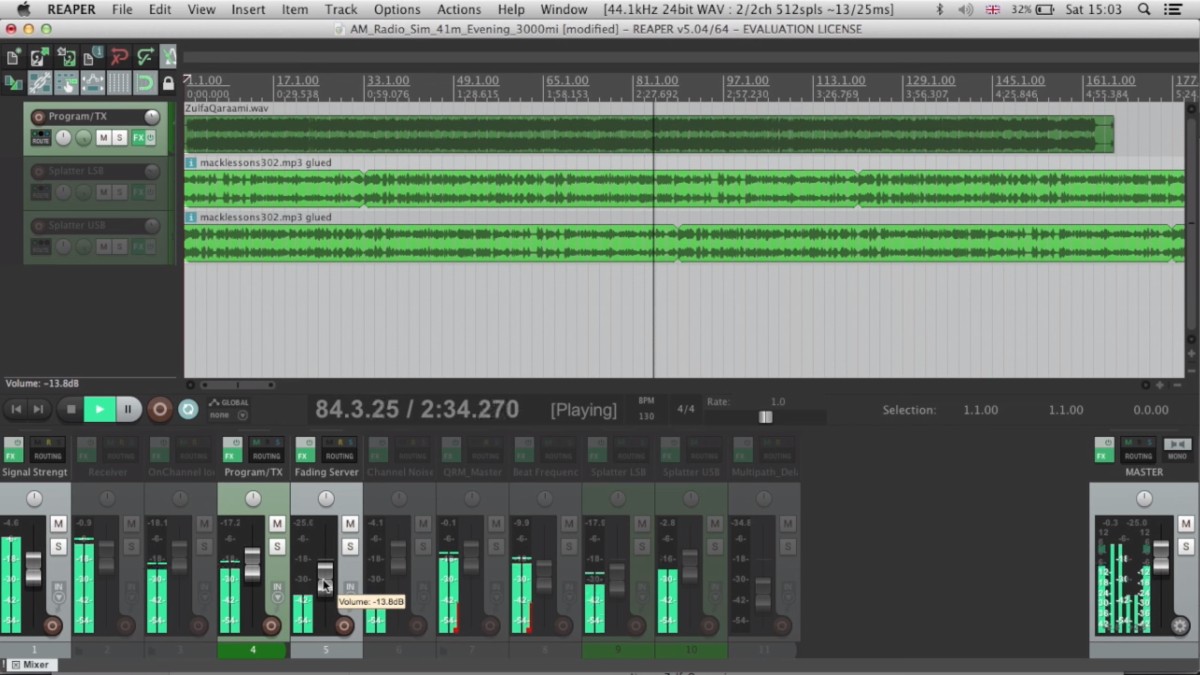
This is an excellent tool! I like the realism of HF propagation distortion, fading, etc. it adds to the sound track. (Gotta love Zulfa's music, too :^)
ReplyDeleteI'm thinking of trying the AM_Radio_Sim plugin with local quality recordings I made in the 1990s of Radio Cook Islands to add that "long distance shortwave feeling".
Thanks for letting readers know about this!
Guy Atkins
Puyallup, WA USA
Thanks Guy! I've just updated this post to include an even more realistic simulation of shortwave audio artefacts. 73s! LS
DeleteThis is an extremely cool idea / project. Please share more examples of these audio experiments if you have them - The Voice of North Sudan track is fantastic!
ReplyDeleteThanks Mark, will have a go at throwing something together soon! 73s!
DeleteThis AM simulator looks very interesting!
ReplyDeleteI am a radio-ham and was googling for a VST plugin that could simulate selective fading so typical for long distance AM reception. This type of distortion (when using standard envelope demodulation, not a synchronous PLL as in the e.g Sansui TU-X1) is really unique and afaik not possible to achieve with normal distortion plugins.
I am not using Reaper (yet) but will read more and hope to try this plugin. Great stuff!